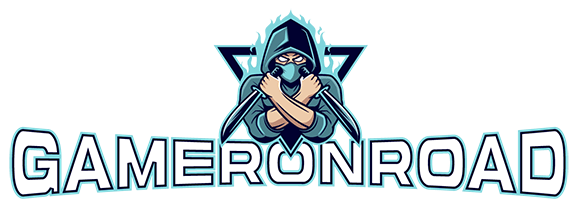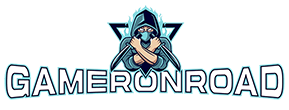Game sharing on PS4 can be a game-changer (pun intended) for players looking to stretch their gaming library without breaking the bank. This guide will walk you through the ins and outs of game sharing on the PS4 platform, allowing you to unlock a world of shared gaming experiences with friends and family.
Understanding Game Sharing:
Game sharing, also known as game swapping or game lending, is a feature on the PlayStation 4 that enables users to share digital copies of games with others. It allows you to access games purchased by your friends or family without having to buy them yourself. This feature can be particularly beneficial for gamers on a budget or those looking to try out new titles before making a purchase.
Setting Up Game Sharing:

To start game sharing on PS4, you’ll need to follow a few simple steps:
Activate Your PS4 as Primary:
-
- Sign in to the PS4 console that you want to set as your primary console.
- Navigate to “Settings” > “Account Management” > “Activate as Your Primary PS4.”
- Select “Activate.”
Share Your Account Information:
-
- Share your PlayStation Network (PSN) account information with the person you want to game share with.
- They’ll need to sign in to your account on their PS4 console.
Download Shared Games:
-
- Once your account is logged in on their PS4, they can navigate to the “Library” and access the games you’ve purchased.
- They can download and install any shared games to their console.
Disable Automatic Login:
-
- To prevent automatic login on your friend’s PS4, make sure to disable the “Log in to PS4 Automatically” option in your account settings.
Benefits of Game Sharing:
Game sharing offers several advantages for PlayStation 4 users:
- Cost Savings: By sharing games with friends or family, you can split the cost of purchasing games, saving everyone money in the long run.
- Expanded Game Library: Access a wider range of games without having to purchase each title individually, allowing you to explore new genres and experiences.
- Try Before You Buy: Game sharing enables you to test out games before committing to a purchase, helping you make more informed buying decisions.
- Social Gaming Experience: Sharing games with friends enhances the social aspect of gaming, allowing you to play together and discuss your favorite titles.
Best Practices for Game Sharing:
While game sharing can be a convenient and cost-effective way to enjoy PlayStation 4 games, it’s essential to follow some best practices:
- Only Share with Trusted Individuals: Only share your account information with people you trust to avoid any security or privacy concerns.
- Communicate Openly: Clearly communicate with the individuals you’re sharing games with to avoid any misunderstandings or conflicts.
- Respect Game Developers: Remember to respect the hard work of game developers by purchasing games you enjoy to support their continued efforts.
- Stay Within Legal Boundaries: Ensure that your game sharing activities comply with the terms of service and licensing agreements provided by Sony and game publishers.
Game sharing on PS4 opens up a world of possibilities for gamers, allowing them to access a vast library of titles without breaking the bank. By following the steps outlined in this guide and adhering to best practices, you can enjoy the benefits of game sharing while fostering a greater sense of community and camaraderie among fellow gamers. So gather your friends, share your favorite games, and embark on unforgettable gaming adventures together!