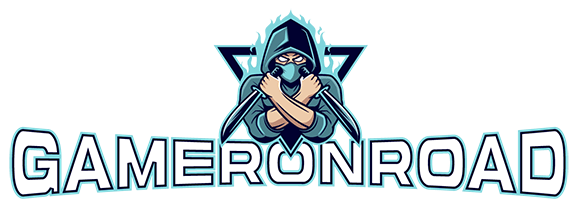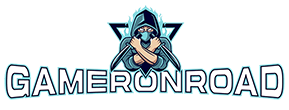In the realm of gaming, every detail matters. From the graphics card to the keyboard, enthusiasts strive to optimize every aspect of their setup for the ultimate gaming experience. One critical component often overlooked is the monitor size. The size of your gaming monitor can significantly impact your immersion, visual clarity, and overall gaming performance. In this comprehensive guide, we’ll delve into the factors to consider when choosing the best gaming monitor size to suit your needs.
Understanding Monitor Sizes:

-
- Monitors are typically measured diagonally from corner to corner.
- Common sizes range from 24 inches to 34 inches, with larger options available for those seeking an ultra-wide experience.
- Aspect ratio, resolution, and screen curvature also play a role in determining the optimal size for gaming.
Immersion and Field of View:
-
- A larger monitor provides a more immersive gaming experience by filling more of your field of view.
- Ultra-wide monitors offer a panoramic view, enhancing immersion in open-world games and simulations.
- Consider the distance between you and the monitor to avoid straining your eyes or feeling overwhelmed by a screen that’s too large for your space.
Resolution and Pixel Density:
-
- Higher resolution displays deliver sharper images and more detail, especially in games with intricate graphics.
- Larger monitors often come with higher resolutions to maintain pixel density and image quality.
- Balance resolution with refresh rate for optimal performance, particularly in fast-paced games where smooth motion is crucial.
Ergonomics and Comfort:
-
- The size of your gaming monitor should complement your ergonomic setup to prevent discomfort and fatigue during extended gaming sessions.
- Adjustable stands and mounts allow you to customize the height and angle of your monitor for optimal viewing comfort.
- Consider the layout of your gaming space and the placement of other peripherals when determining the ideal monitor size.
Performance and Response Time:
-
- Larger monitors may have slightly slower response times due to the increased size of the display panel.
- High refresh rate monitors mitigate motion blur and input lag, crucial for competitive gaming.
- Consider the demands of your favorite games and prioritize features that enhance performance without compromising visual quality.
Budget Considerations:
-
- Larger monitors with advanced features often come with a higher price tag.
- Assess your budget and prioritize essential features to find the right balance between cost and performance.
- Keep an eye out for sales and promotions to snag a deal on your desired gaming monitor size.
Choosing the best gaming monitor size is a subjective decision influenced by personal preferences, gaming habits, and budget constraints. Whether you prefer the immersive experience of a large ultra-wide monitor or the compact efficiency of a smaller display, understanding the factors outlined in this guide will help you make an informed decision. Remember to consider factors such as resolution, ergonomics, and performance to find the perfect monitor size that enhances your gaming setup and elevates your gaming experience to new heights.